Stylelint
强大的 CSS 检查器,可以帮助你避免错误并强制执行约定。
¥A mighty CSS linter that helps you avoid errors and enforce conventions.
特性
¥Features
它的威力如下:
¥It's mighty as it:
-
拥有 100 多个现代 CSS 语法和功能的内置规则
¥has over 100 built-in rules for modern CSS syntax and features
-
支持插件,因此你可以创建自己的自定义规则
¥supports plugins so you can create your own custom rules
-
尽可能自动修复问题
¥automatically fixes problems where possible
-
支持你可以创建或扩展的可共享配置
¥supports shareable configs that you can create or extend
-
可以根据你的具体需求进行定制
¥can be customized to your exact needs
-
有 15,000 次单元测试,使其稳健
¥has 15k unit tests making it robust
-
受到 Google 和 GitHub 等全球公司的信任
¥is trusted by companies worldwide like Google and GitHub
并且它可以扩展为:
¥And it can be extended to:
-
从 HTML、Markdown 和 CSS-in-JS 模板文本中提取嵌入样式
¥extract embedded styles from HTML, Markdown and CSS-in-JS template literals
-
解析类似 CSS 的语言,如 SCSS、Sass、Less 和 SugarSS
¥parse CSS-like languages like SCSS, Sass, Less and SugarSS
它将如何帮助你
¥How it'll help you
它将帮助你避免错误,例如:
¥It'll help you avoid errors, for example:
-
无效的东西,例如 畸形的网格区域
¥invalid things, e.g. malformed grid areas
-
有效的东西,但有问题,例如重复选择器
¥valid things that are problematic, e.g. duplicate selectors
-
未知的东西,例如属性名称拼写错误
¥unknown things, e.g. misspelled property names
并强制执行约定,例如:
¥And enforce conventions, for example:
-
禁止某些东西,例如具体单位
¥disallow things, e.g. specific units
-
强制命名模式,例如对于自定义属性
¥enforce naming patterns, e.g. for custom properties
-
设定限制,例如 ID 选择器的数量
¥set limits, e.g. the number of ID selectors
-
指定符号,例如现代色彩函数
¥specify notations, e.g. for modern color functions
我们建议使用像 Prettier 这样的美化打印器和 Stylelint。代码检查器和美化打印器是互补的工具,它们一起工作可以帮助你编写一致且无错误的代码。
¥We recommend using a pretty printer like Prettier alongside Stylelint. Linters and pretty printers are complementary tools that work together to help you write consistent and error-free code.
输出示例
¥Example output
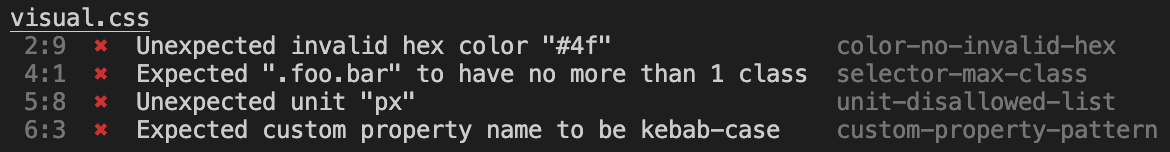
指南
¥Guides
-
用户指南
¥User guide
-
开发者指南
¥Developer guide
-
迁移指南
¥Migration guide
-
维护者指南
¥Maintainer guide
-
关于
¥About